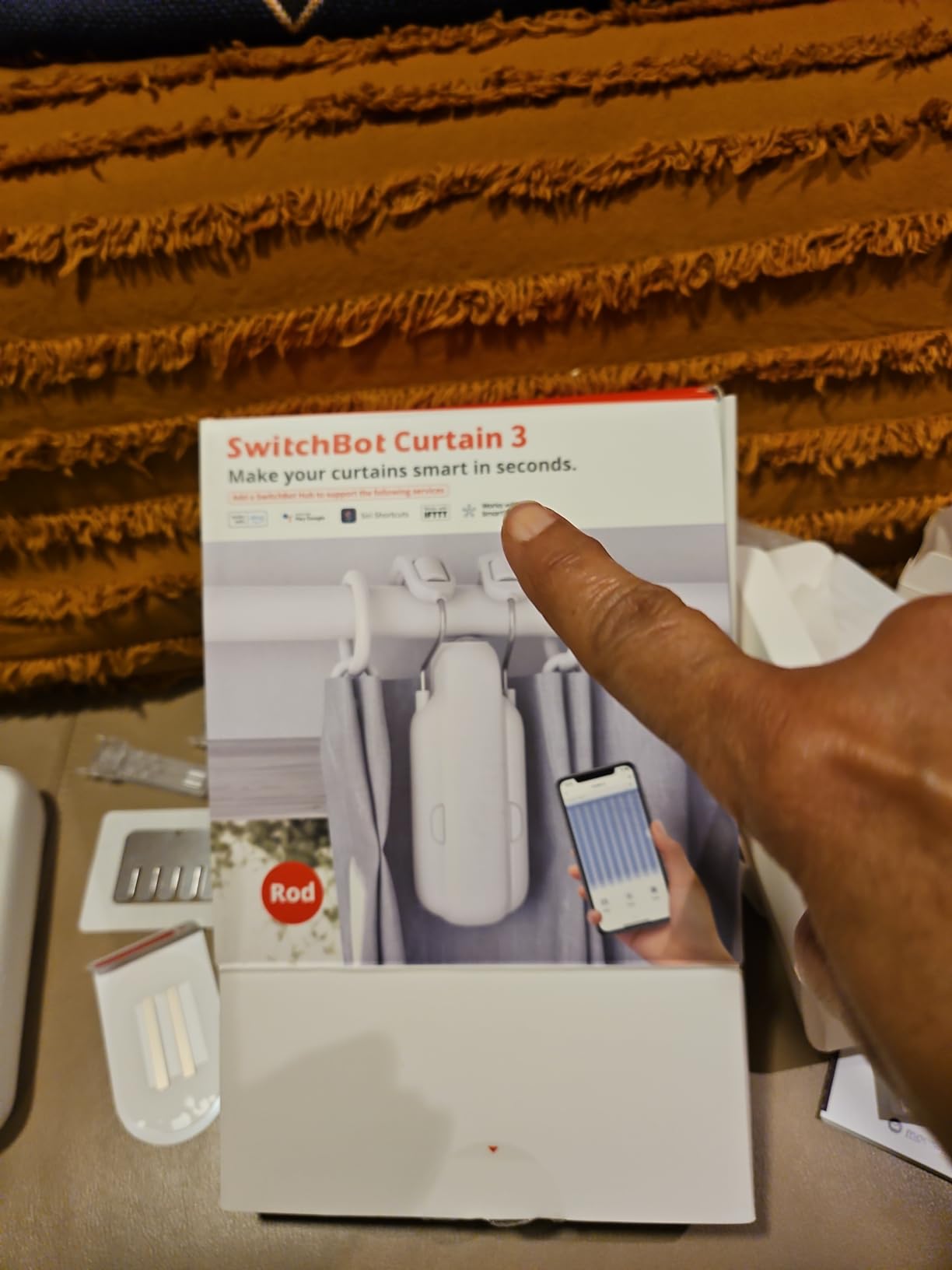Picture this
You wake in the morning and you want your curtains to usher in the sweet rays of morning sun but you don’t want to stand yet. – hehehe; been there.
My Experience
I purchased the SwitchBot Automatic Curtain Opener to adjust my curtains for my night routine and automatically open in the morning. I’ve been extremely satisfied with the opener. It connects to google home which makes it easy to set up automations. There is a quite drift mode which allows the curtains to open and close almost completely silently. My best feature of the product is that I have them installed and they are invisible. You wouldn’t know they are there until the curtains start magically moving. Love it!
What is and Specs
The SwitchBot Automatic Curtain Opener is a device that automates the opening and closing of curtains. Alongside Bluetooth connectivity, it can be managed remotely via a dedicated app or programmed to operate on a schedule. It integrates smart home ecosystems like Alexa, Google Home, and HomeKit
Specs:
- Compatibility: This device is designed for Curtain 3 types, specifically those with curtain rods.
- Connectivity: It uses Bluetooth for connection to smartphones or tablets, enabling remote control through the SwitchBot app.
- Integration: It can be seamlessly integrated with popular smart home platforms by adding the SwitchBot Hub, allowing for voice control and enhanced automation.
- App Control: The SwitchBot app offers a user-friendly interface for controlling the curtain opener from anywhere with internet access.
Pros:
- Smart Home Integration: By connecting with popular smart home platforms, this system becomes even more versatile, letting you manage it alongside your other smart devices.
- High-Performance Motor: The motor’s capabilities guarantees your curtains glide open and shut reliably, without any hiccups.
- Easy Installation: Setting up our system is a breeze. You won’t need a toolbox full of specialized tools or a degree in engineering—just follow our simple instructions, and you’ll have it up and running in no time.
Cons:
- Bluetooth Range: If you’re connecting your phone with Bluetooth, you might have limited range.
- Compatibility Limitations: Its mainly designed specifically for Curtain 3 types.
Features, Design, and Performance
Features:
The SwitchBot Automatic Curtain Opener offers a range of features aimed at simplifying your daily routine. With its Bluetooth connectivity, you can control your curtains remotely using your smartphone, allowing for effortless operation from anywhere in your home. The intuitive app provides easy scheduling options, letting you set specific times for opening and closing your curtains to suit your preferences. Additionally, the option to integrate with popular smart home platforms like Alexa, Google Home, and HomeKit using the SwitchBot Hub adds another layer of convenience, enabling voice control and seamless automation.
Design and Setup:
Sleek and modern, the SwitchBot Automatic Curtain Opener is designed to seamlessly blend into any home decor. Its compact and discreet form factor ensures that it doesn’t detract from the aesthetic appeal of your curtains or living space. The minimalist design not only enhances the overall look of your home but also makes installation quick and hassle-free. Whether your curtains are the focal point of the room or simply serve a functional purpose, the SwitchBot Automatic Curtain Opener complements any style with its understated elegance.
The setup process for the SwitchBot Automatic Curtain Opener is designed to be straightforward and user-friendly, ensuring that you can start enjoying its features in no time.
- Unboxing: Start by unboxing your SwitchBot Automatic Curtain Opener and ensuring that all components are present.
- Placement: Decide where you want to install the device on your curtain rod. Make sure the area is clear and accessible for smooth operation.
- Mounting: Attach the SwitchBot device securely to your curtain rod using the provided mounting brackets. Follow the included instructions carefully to ensure proper installation.
- Power: Power on the SwitchBot device by inserting the required batteries or connecting it to a power source, depending on the model.
- Bluetooth Pairing: Download the SwitchBot app from the App Store or Google Play Store and follow the instructions to pair your device via Bluetooth. Make sure your smartphone’s Bluetooth is turned on.
- Remote Control Setup: Once paired, you can now control your curtains remotely using your smartphone. Test the functionality to ensure everything is working smoothly.
- Scheduling: Explore the app’s intuitive interface to set up scheduling options for your curtains. Choose specific times for opening and closing to align with your daily routine and preferences.
Performance and Power:

Equipped with a high-performance motor, the SwitchBot Automatic Curtain Opener delivers smooth and quiet operation, ensuring minimal disruption to your daily life. Whether you have lightweight sheer curtains or heavy blackout drapes, the robust motor can effortlessly handle curtains of various sizes and weights. Its reliable performance guarantees consistent and precise curtain movement, providing you with peace of mind knowing that your curtains will open and close smoothly every time.
The switchbot uses a rechargeable battery which when hooked to a tiny solar panel(sold separately)
You can
Get It Now
Keep reading >> Rivian R3x. – Everything you need to know!